LED displays, known for their high resolution, brightness, customizable sizes, and versatility, are widely used in advertising, stages, stadiums, and information dissemination. However, many people are unfamiliar with how LED screens work and how images are presented on them. In this blog, we’ll delve into how an LED screen transforms from a “black screen” to a vivid display.
1, Basic Components of an LED Display
To understand how an LED screen displays images, it’s essential to know its primary components:
- LED Module: The basic display unit of the screen, consisting of LED lamp beads, driver ICs, and PCB boards.
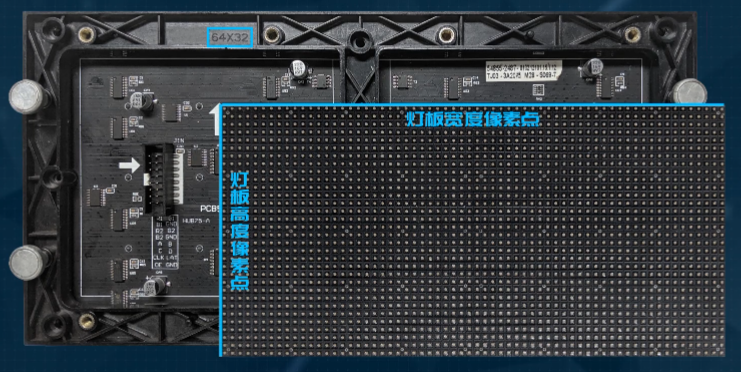
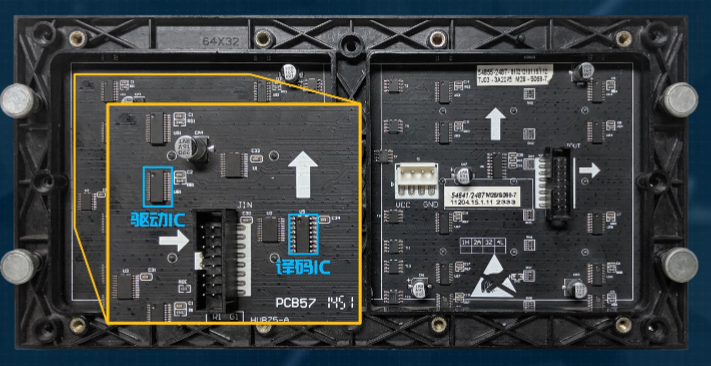
- Control System:
- Sending Card: Transmits image data from the source (e.g., computer) to the receiving card.
- Receiving Card: Distributes the received data to each module for display.
- Power System: Provides stable current and voltage to the screen.
- Signal and Power Cables: Facilitate the transmission of data and electricity.
2. Key Steps to Display Images
From signal input to image presentation, the process involves the following steps:
(1) Signal Input
The LED display’s signals typically come from computers, media players, or cameras. These signals, in formats such as HDMI, DVI, or VGA, need to be converted into digital signals recognizable by the LED screen.
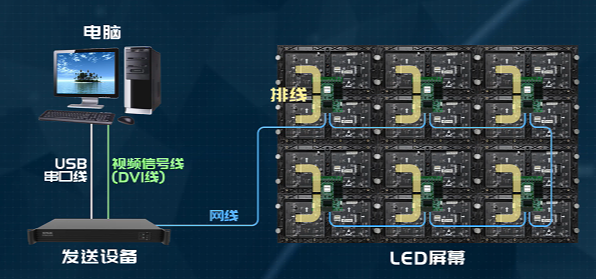
(2) Signal Processing
Handled by the sending card:
- The sending card receives data from the signal source and processes it, including resolution adjustments and color optimization.
- The processed data is transmitted to the receiving card via network cables or optical fibers.
(3) Data Distribution
The receiving card distributes image data to each module of the screen:
- Based on the screen’s resolution and module layout, the receiving card splits the large image into smaller regions.
- Each region’s data is sent to the corresponding module.
(4) Pixel Activation
Within the module, the driver IC controls the brightness and color of the LED lamp beads based on the received data:
- By rapidly refreshing, the LED screen creates dynamic images, offering smooth and continuous visual effects.
3. Configuration and Debugging
To achieve optimal display performance, a series of configurations and adjustments are required after installation:
(1) Software Configuration
- Install control software (e.g., NovaLCT, Colorlight) to configure screen parameters.
- Set resolution, color depth, brightness, and contrast.
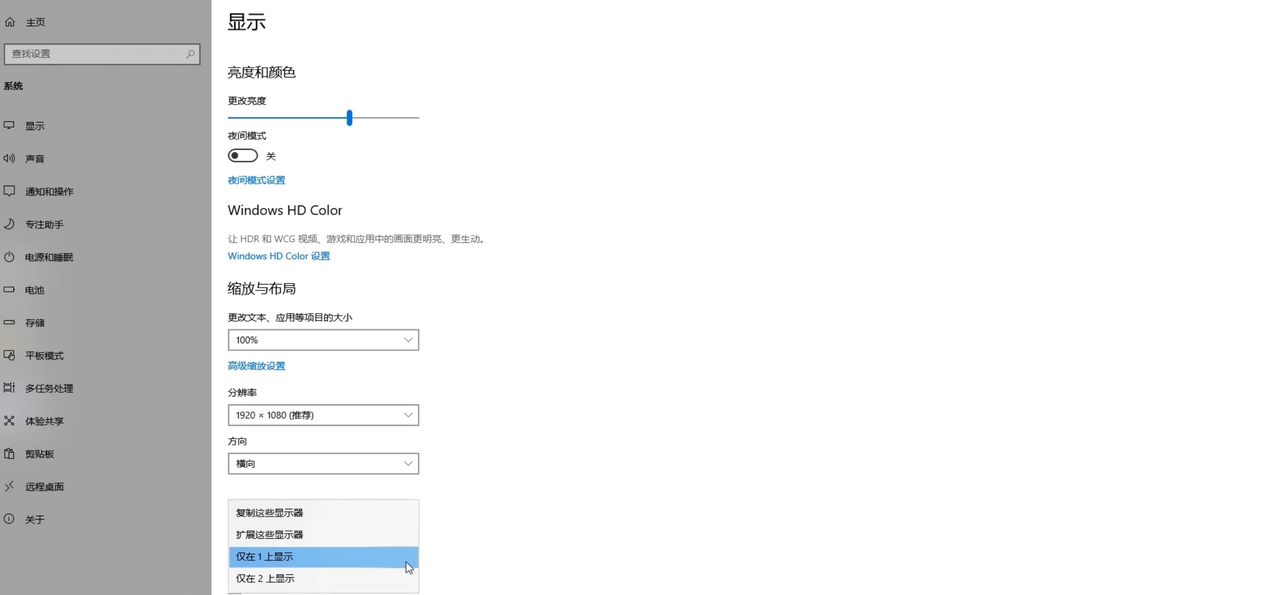

(2) Screen Mapping
- Use control software to align the data regions of the sending and receiving cards with the actual modules on the screen.
- Ensure accurate content display in each region.
(3) Image Optimization
- Adjust parameters like brightness, contrast, and color temperature.
- For spliced screens, correct edge alignment issues.
4. Content Playback
After setup, the LED display is ready for content playback:
- Real-time Playback: Project real-time images from a computer or other video devices onto the LED screen.

- Scheduled Playback: Use control software to set a playback schedule for displaying content as needed.
- Dynamic Effects: Display scrolling text, rotating images, video playback, and more.
5. Common Issues and Solutions
During operation, the following problems may arise:
- No Display: Check power and signal cable connections, and verify the control software’s parameter settings.
- Image Misalignment: Adjust the resolution and check the mapping settings of the sending and receiving cards.
- Partial Blackout: Inspect the module or receiving card for faults and replace defective components.
- Color Abnormalities: Correct color parameters and check if the driver IC in the module is functioning properly.
6. Conclusion
The process of transforming signals into vivid images on an LED display may seem complex, but with proper hardware configuration and software adjustments, achieving high-quality visuals becomes straightforward. Whether it’s a shopping mall ad screen or a stage backdrop, robust control systems are at the heart of the technology.





